If you want to protect your privacy and keep your apps safe from unauthorized access, you can lock apps on your iPhone. There are a number of ways to do this, and the best method for you will depend on your individual needs.
Here is the simplest method to lock apps on your iPhone.
Use the following steps to lock apps on your iPhone.
Step 1: Go to the Shortcuts app.

Step 2: Tap on Automation then on the + symbol.
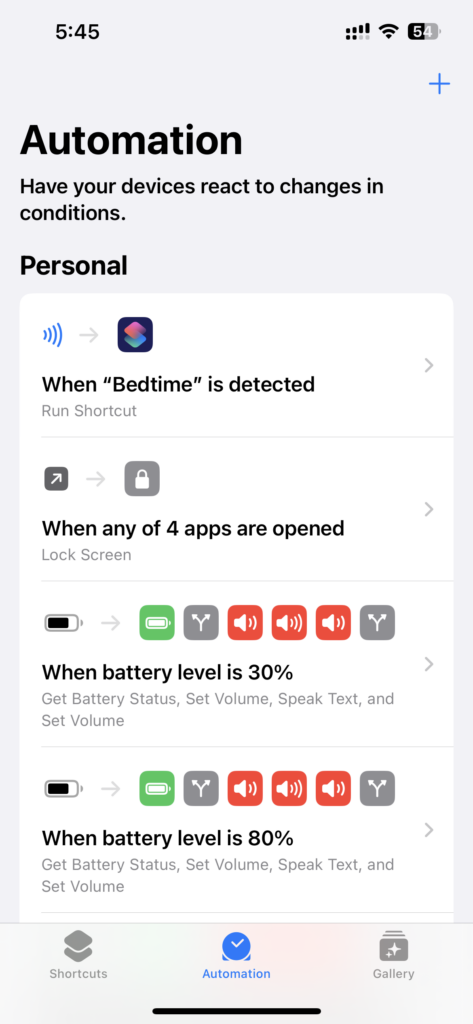
Step 3: Choose personal automation on the next screen.
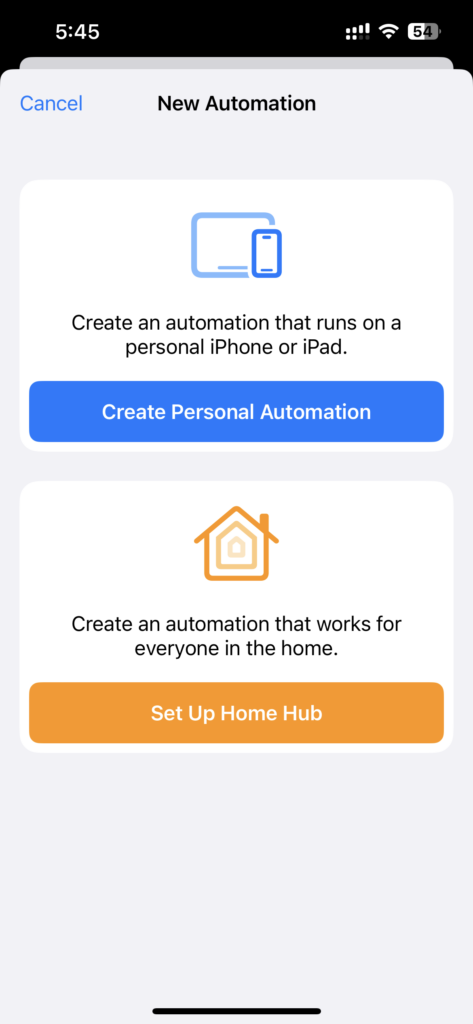
Step 4: Now choose App.
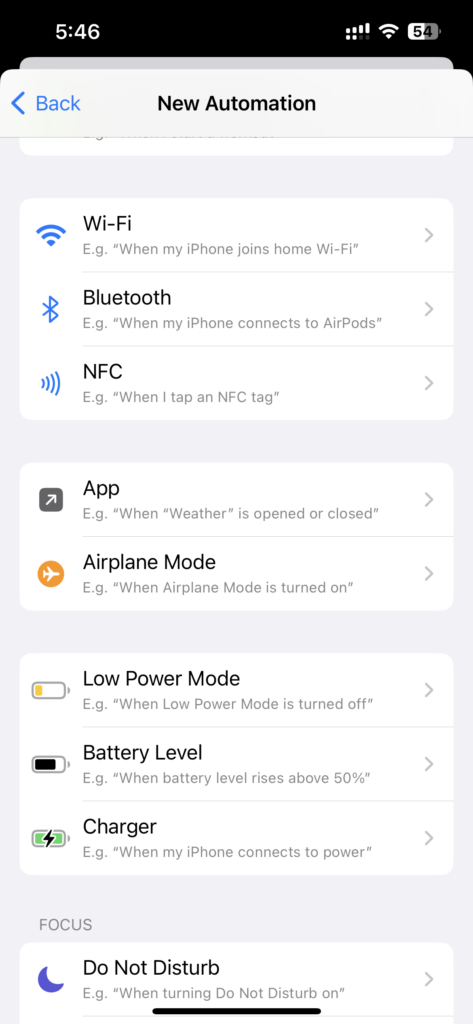
Step 5: Mark the apps you want to lock on your iPhone and tap on Done. Here we chose the Photos app.
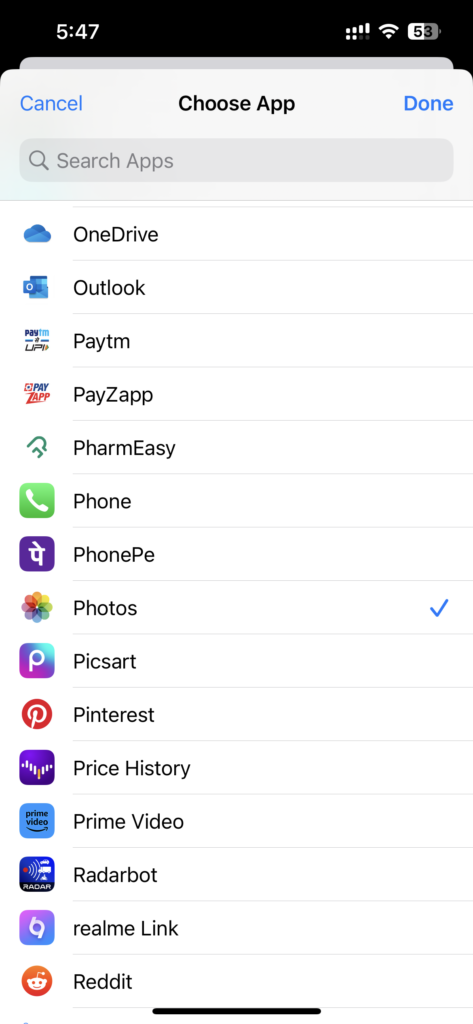
Step 6: On the next screen click on Next.
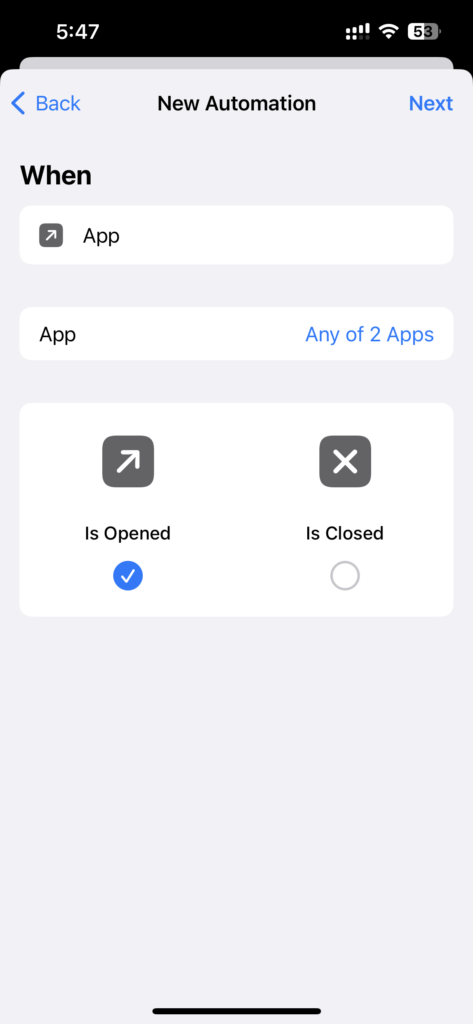
Step 7: Tap on Add Action. Search for Lock Screen on the following screen and tap on it.
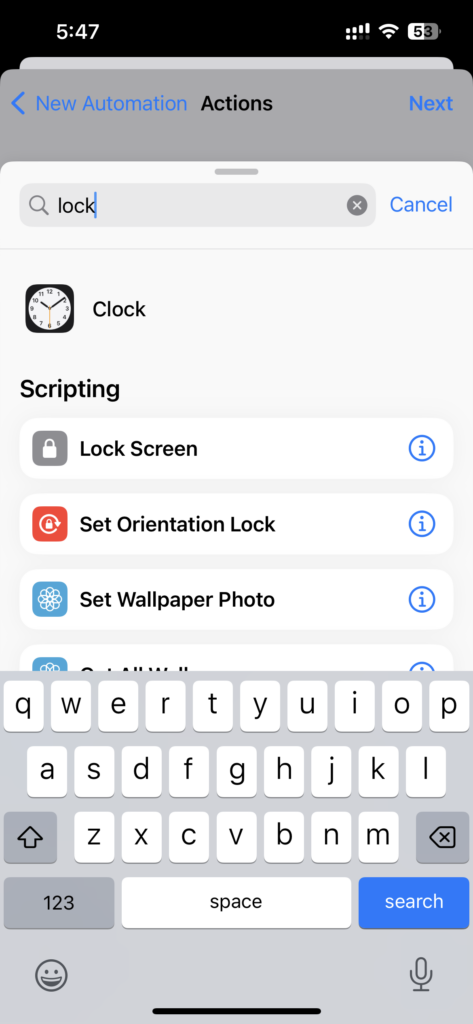
Step 8: Turn Off Ask Before Running and tap Done.
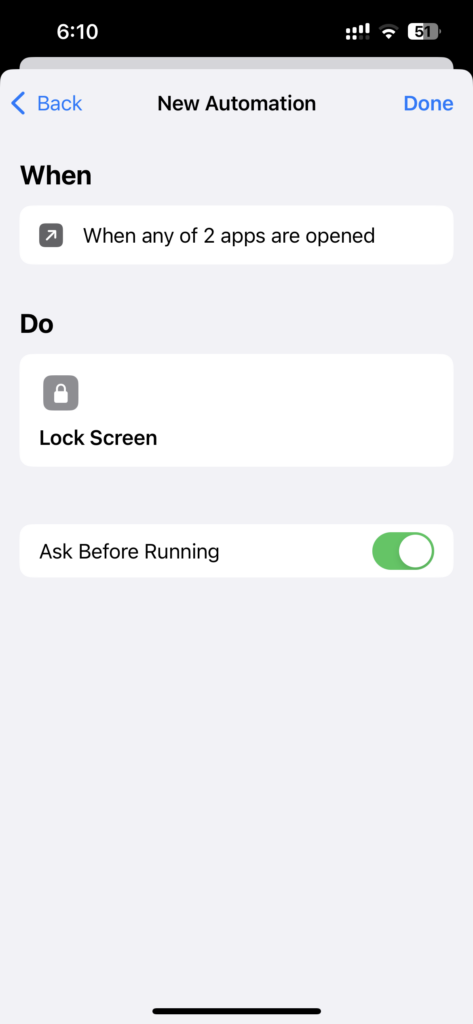
Using the above steps you can safely lock any app on your iPhone hassle-free. Now whenever anyone tries to access any app on your iPhone, the phone will lock immediately.
Here are some of the benefits of locking apps on iPhone:
- Protect your privacy: Locking apps can help protect your privacy by preventing unauthorized users from accessing your personal information. This can be especially important if you share your iPhone with other people, such as children or family members.
- Keep your apps safe: Locking apps can help keep your apps safe from unauthorized access. This can be especially important if you have apps that contain sensitive information, such as banking apps or social media apps.
- Prevent distractions: Locking apps can help prevent distractions by preventing you from opening apps that you don’t want to use at the moment. This can be helpful if you’re trying to focus on something else, such as work or school.
If you’re looking for a way to protect your privacy, keep your apps safe, or prevent distractions, locking apps on iPhone is a great option.









